Network link aggregation on Synology and Unifi
The Synology DS923+ features two RJ-45 1GbE LAN Ports allowing link aggregation or fail-over support. My switch (Unifi US-16-150W) supports this, so I went ahead and configured it. These are my notes for future reference and for anyone else who happens across this page.
Synology
- Control Panel > Network > Network Interface. Click Create > Create Bond.
- Select IEEE 802.3ad Dynamic Link Aggregation.
- Select the interfaces to create Link Aggregation.
- Configure the IP settings by entering the IP address, subnet mask, and gateway.
- Click apply to save the changes.
- The new interface Bond 1 will be displayed the Network Interface list.
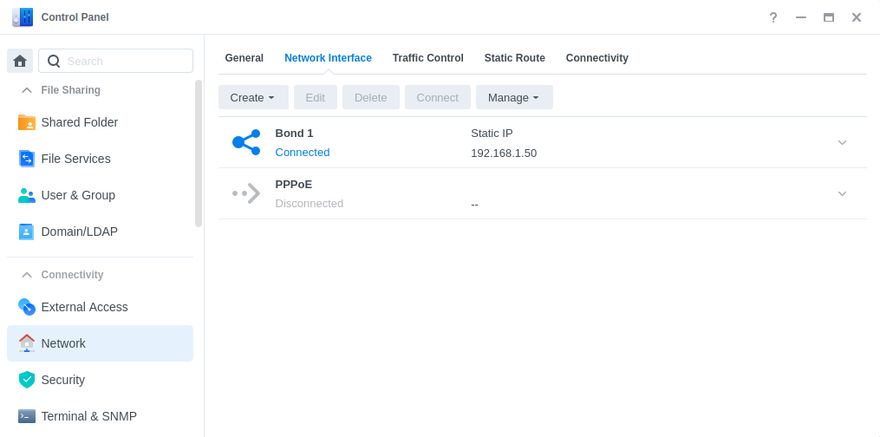
Unifi switch
- Unifi Devices > Select Switch (US-16-150W) > Ports > Port Manager
- Select port that LAN1 on the Synology is connected to.
- Advanced > Manual > Set Operation to Aggregate.
- Select the port that LAN2 on the SYnology is connected.
- Leave Link Speed set to Auto-negotiate
- Click Apply Changes to save the changes.
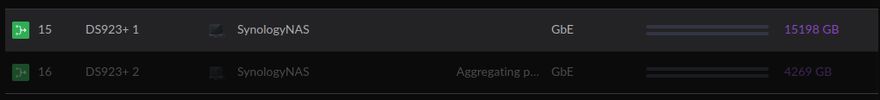
With Link Aggregation enabled, the network traffic will be automatically adjusted and balanced for each connected device. It doesn’t increase the bandwidth per device beyond the 110 MB/s over Gigabit ethernet. However, multiple concurrent users can achieve higher bandwidth by utilising both ethernet links simultaneously.