Building and Automating My Now Page
I had tried something earlier on the bookshelf and recordshelf pages; they were populated by a similar method that I got off Timothy Smith.
It looked like this…
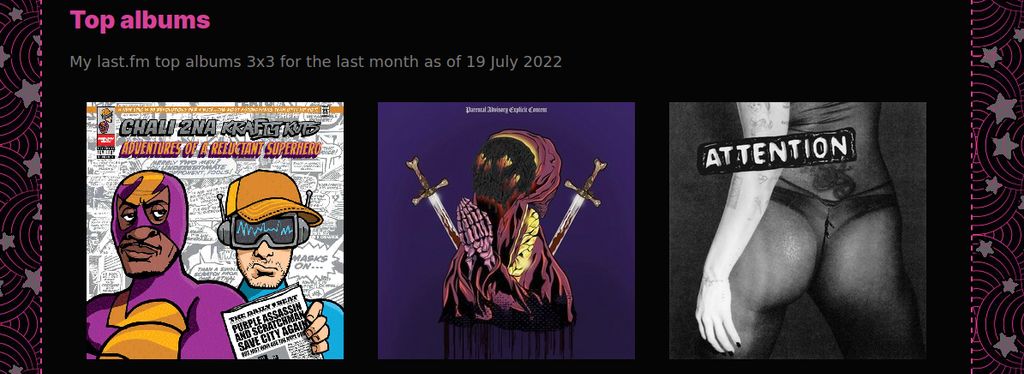
This version is inspired by Corey and his recent post Building my /now page using Eleventy.
Eleventy Packages
- @11ty/eleventy-fetch allows us to fetch resources and cache them, avoiding hammering an API.
- @extractus/feed-extractor allows us to take an RSS feed and transforms it into JSON.
- dotenv allows us to load environment variables from a
.envfile; this keeps them safe and out of public view.
npm install @11ty/eleventy-fetch @extractus/feed-extractor dotenvAPIs and RSS feeds
We need the help of some APIs, and RSS feeds to pull this off.
- Steam Web API Key. Fill in the details and grab your key.
- Steam ID. Enter your username and look at the page for Steam ID.
- Last.fm Create API account. Fill in the details and grab your key.
- Trakt User History. Click the RSS icon to get a feed from the four available; All Types, Movies, Shows, and Episodes.
Environment Variables
Once you have all your API keys, add them to a .env file. The .env file should live in your Eleventy projects root directory, not in /src/.
LASTFM_KEY=YOUR_TOKEN
LASTFM_USER=YOUR_USERNAME
TRAKT_KEY=YOUR_TRAKT_KEY
STEAM_KEY=YOUR_STEAM_KEY
STEAM_ID=YOUR_STEAM_IDIf you’re using Netlify to build your site like I am, you must create these same variables in your project. In the Netlify UI, create site variables under Site settings > Environment variables.
Getting the data
Now the fun part. I’m not a developer and relied on the people mentioned in the intro paragraph to help me do this.
Create the following files in your Eleventy _data folder: albums.js artists.js games.js movies.js tracks.js tv.js.
All the requests are similar, swapping out the available methods in each API.
Books
This is one that I already had in use. It collects my book reading data from my metadata-library from the GitHub user content API and allows me to use the data in my Eleventy project.
const EleventyFetch = require('@11ty/eleventy-fetch');
module.exports = async function () {
let url = 'https://raw.githubusercontent.com/flamedfury/metadata-library/main/_data/read.json'
// returning promise
let data = await EleventyFetch(url, {
duration: '0s',
type: 'json'
});
return data;
};Games
Call the Steam API using the GetRecentlyPlayedGames method. This will return the games in your account that have had playtime over the past two weeks.
const EleventyFetch = require('@11ty/eleventy-fetch');
require('dotenv').config({ systemvars: true });
module.exports = async function () {
const API_KEY = process.env.STEAM_KEY;
const STEAMID = process.env.STEAM_ID;
const url = `http://api.steampowered.com/IPlayerService/GetRecentlyPlayedGames/v0001/?key=${API_KEY}&steamid=${STEAMID}&format=json`
const res = EleventyFetch(url, {
duration: '1h',
type: 'json',
})
const game = await res
return game.response.games
}Music
The Last.fm API calls are all similar. For albums, artists, and tracks, use user.gettopalbums, user.gettopartists, and user.gettoptracks, respectively. These calls return the top eight from the last seven days.
const EleventyFetch = require('@11ty/eleventy-fetch');
require('dotenv').config({ systemvars: true });
module.exports = async function () {
const API_KEY = process.env.LASTFM_KEY;
const USERNAME = process.env.LASTFM_USER;
const url = `http://ws.audioscrobbler.com/2.0/?method=user.gettopalbums&user=${USERNAME}&api_key=${API_KEY}&limit=8&format=json&period=7day`
const res = EleventyFetch(url, {
duration: '1h',
type: 'json',
})
const albums = await res
return albums.topalbums.album
}const EleventyFetch = require('@11ty/eleventy-fetch');
require('dotenv').config({ systemvars: true });
module.exports = async function () {
const API_KEY = process.env.LASTFM_KEY;
const USERNAME = process.env.LASTFM_USER;
const url = `http://ws.audioscrobbler.com/2.0/?method=user.gettopartists&user=${USERNAME}&api_key=${API_KEY}&limit=8&format=json&period=7day`
const res = EleventyFetch(url, {
duration: '1h',
type: 'json',
})
const artists = await res
return artists.topartists.artist
}const EleventyFetch = require('@11ty/eleventy-fetch');
require('dotenv').config({ systemvars: true });
module.exports = async function () {
const API_KEY = process.env.LASTFM_KEY;
const USERNAME = process.env.LASTFM_USER;
const url = `http://ws.audioscrobbler.com/2.0/?method=user.gettoptracks&user=${USERNAME}&api_key=${API_KEY}&limit=8&format=json&period=7day`
const res = EleventyFetch(url, {
duration: '1h',
type: 'json',
})
const tracks = await res
return tracks.toptracks.track
}Media
Getting movie and TV data from Trakt is slightly different as they provide an RSS feed rather than an API. The end result is similar. The @extractis/feed-extractor package installed earlier transforms the atom feed into JSON for us to work with.
Trakt provides four feeds; use them as you need.
const { extract } = require('@extractus/feed-extractor')
const { AssetCache } = require('@11ty/eleventy-fetch')
module.exports = async function () {
const TV_KEY = process.env.TRAKT_KEY
const url = `https://trakt.tv/users/shadybrothers/history/shows/added.atom?slurm=${TV_KEY}`
const asset = new AssetCache('tv_data')
if (asset.isCacheValid('1h')) return await asset.getCachedValue()
const res = await extract(url).catch((error) => { })
const data = res.entries.splice(0, 5)
await asset.save(data, 'json')
return data
}const { extract } = require('@extractus/feed-extractor')
const { AssetCache } = require('@11ty/eleventy-fetch')
module.exports = async function () {
const MOVIE_KEY = process.env.TRAKT_KEY
const url = `https://trakt.tv/users/shadybrothers/history/movies/added.atom?slurm=${MOVIE_KEY}`
const asset = new AssetCache('movie_data')
if (asset.isCacheValid('1h')) return await asset.getCachedValue()
const res = await extract(url).catch((error) => { })
const data = res.entries.splice(0, 5)
await asset.save(data, 'json')
return data
}Displaying the data
I initially created a partial file with a Nunjucks loop for each of the sections of data we’re collecting. I ran into formatting issues when I included these in the now page template file. Aankhen from the Eleventy Discord was able to help me out, and the solution was to include all the Nunjucks loops in the now page template.
The Nunjucks templates for displaying the data look like this (I’ve removed my style classes for readability).
Books
The Nunjucks template for books loops through the data, looks for books with the status started, and displays the books I am reading as an unordered list.
<article>
<div>
<h2>Reading: books</h2>
<ul>
{% for book in metadataread | reverse %}
{% if book.status == 'started' %}
<li>
<a href="{{book.link}}">
{{ book.title }}
</a>
</li>
{% endif %}
{% endfor %}
</ul>
</div>
</article>Games
The Nunjucks loop for games loops through the game data and displays the games that I have played over the last two weeks as an unordered list.
<article>
<div>
<h2>Playing: games</h2>
<ul>
{% for game in games %}
<li>
{{ game.name }}
</li>
{% endfor %}
</ul>
</div>
</article>Music
The Nunjucks template loops through artists, tracks and albums and displays the data. Currently, the artists are displayed in an unordered list with a play count, and the tracks and albums are displayed in a responsive grid with the album art (most of the time).
<article>
<div>
<h2>Listening: artists</h2>
{% for artist in artists %}
<ul>
<li>
<a href="{{artist.url}}" title="{{artist.name | escape}}">{{artist.name}}</a>: {{artist.playcount}} plays
</li>
</ul>
{% endfor %}
</div>
</article>
<article>
<div>
<h2>Listening: tracks</h2>
<div>
{% for track in tracks %}
<div>
<img src="{{ track.image[3]['#text'] }}" alt="Album artwork for {{ item.name }} by {{ item.artist['#text'] }}" title="{{ item.name }} by {{ item.artist['#text'] }}">
<p style="font-size: 1rem">
<a href="{{track.url}}" title="{{track.name}}">{{track.artist.name}} - {{track.name}}</a>: {{track.playcount}} plays
</p>
</div>
{% endfor %}
</div>
</div>
</article>
<article>
<div>
<h2>Listening: albums</h2>
<div>
{% for album in albums %}
<div>
<img src="{{album.image[3]['#text']}}" width="350" height="350" alt="The cover art for {{album.name}}">
<p style="font-size: 1rem">
<a href="{{album.url}}" title="{{album.name}}">{{album.name}} - {{album.artist.name}}</a>
</p>
</div>
{% endfor %}
</div>
</div>
</article>Media
Finally, and to no surprise, the Nunjucks template loops through the movie and TV data and displays the last 5 movies and shows I’ve been watching in a simple unordered list.
<article>
<div>
<h2>Watching: tv</h2>
{% for show in tv %}
<ul>
<li>
<a href="{{show.link}}" title="{{show.title}}">
{{show.title}}
</a>
</li>
</ul>
{% endfor %}
</div>
</article>
<article>
<div>
<h2>Watching: movies</h2>
{% for movie in movies %}
<ul>
<li>
<a href="{{movie.link}}" title="{{movie.title}}">
{{movie.title}}
</a>
</li>
</ul>
{% endfor %}
</div>
</article>Amazing
There you have it, an (almost) beautiful and automated now page. Let me know if you found this helpful or if it inspired you to make your own now page; I’d love to check it out.
There are a few things that I want to do to improve this page. If you know how I could solve these problems, please send me an e-mail or open a pull request.
Things that I’ve not figured out how to do:
- Books: I use a Github Action to log book data pulls metadata from Google Books. This includes providing a URL to Google Books or the Play Store for book links. I want to be able to link to a non-Google website.
- Games: The
GetRecentlyPlayedGamesmethod returns the game’sappidandname. I want to use those values to get the game cover art and store link to include on the now page. - Music: The Last.fm API does not return photos of artists. Corey has shown me how he is doing it, and I’m sure I can figure it out eventually.
- Music: Missing album art. Sometimes, new releases and obscure artists don’t have cover art available on Last.fm. I would like to include a blank/default image to show in its place so I don’t have a broken image.