Marvel Unlimited Continue Reading
I subscribe to and read my comics through the Marvel Unlimited application on my iPad.
It’s a great way to stay updated on the latest Marvel books and catch up on the huge backlog.
One of my favourite features is Continue Reading. It is also one of the most frustrating. Continue Reading is great for keeping the series that I am actively reading in front of my mind at the top of the main view when loading the app. This is great because every Monday, when new issues are added, I can quickly see the new books of the series I am reading.
The downside is there is no way to easily remove a series from Continue Reading. Some workarounds require you to mark each issue in the series as read. There is no way to mark an entire series as read. You cannot skip to the last issue in the series and mark it as read. You have to mark each issue as read.
This is extremely painful when you read a couple of old issues for some back story. Then you’re plagued forever with the old books in your Continue Reading view.
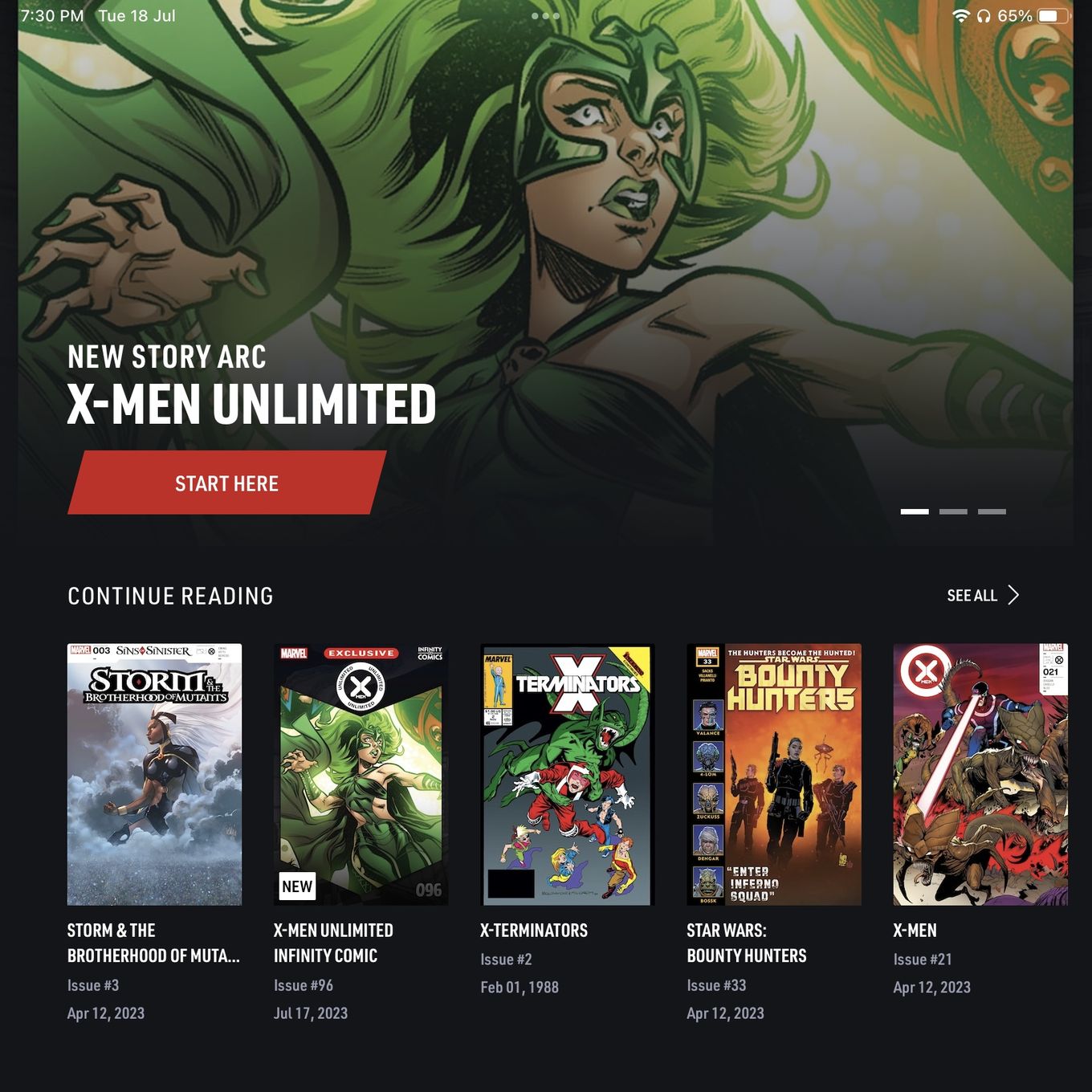
You can click or tap see all to see your list of Continue Reading issues. My list is filled with series that I’ll most likely never read.
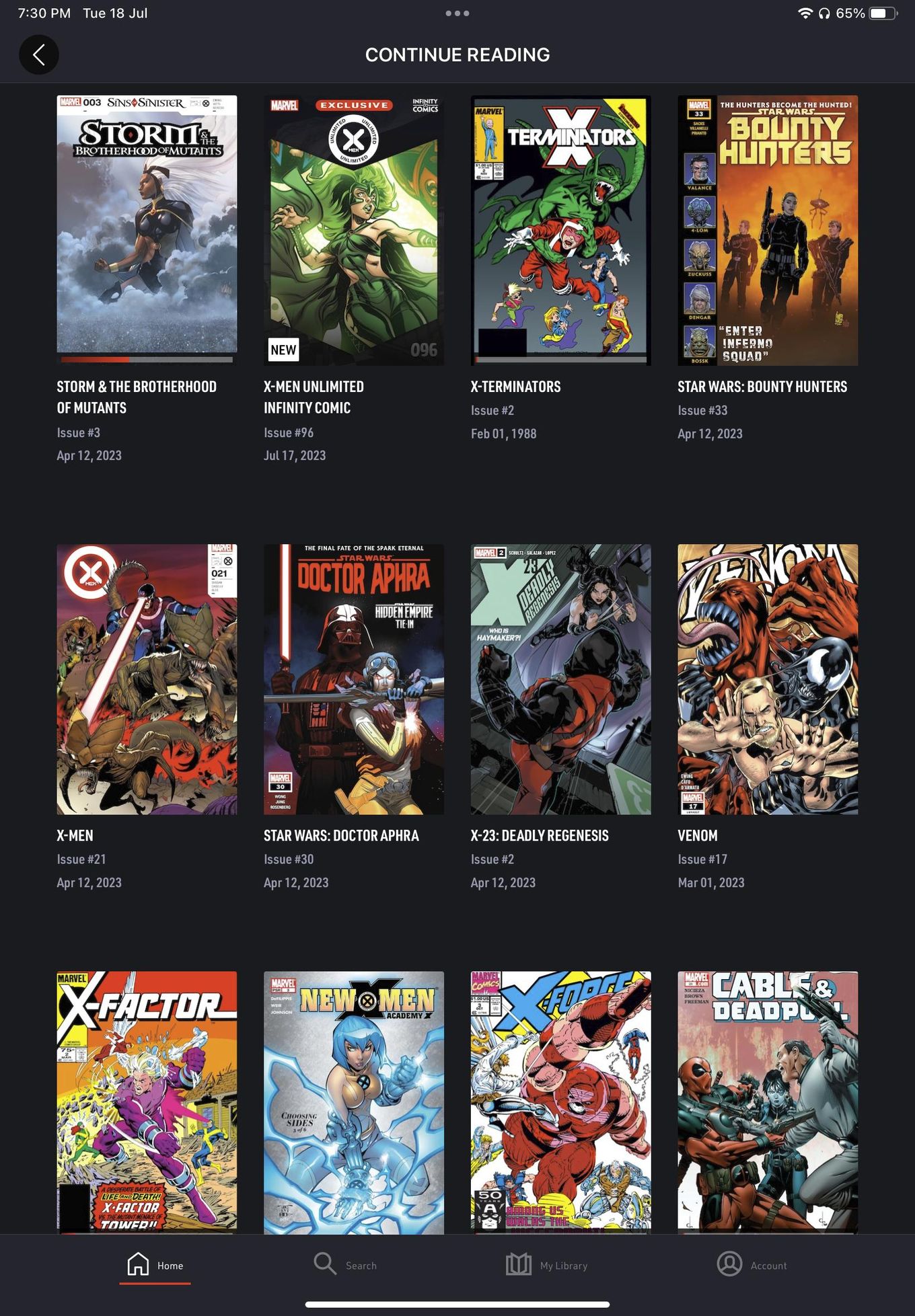
The list fills up for many reasons, reading tie-ins during cross-over events, checking out new series to see if you want to read them or reading a single issue to get some back story.
Not a major, but a minor annoyance. I don’t see relief coming, as developers rarely listen to feedback. Many users still ask for better ways to keep track of their favourite books or create and share custom reading lists.
Marvel Unlimited is still my favourite way to read and enjoy comics.